Quality Messages
Collecting problem-related data is an important part of quality assurance. Only by registering and analyzing these problems repetitions and main issues can be detected to derive product and process improvements. Learning from problems has a significant impact on the FMEA and the associated knowledge base.
Workflow
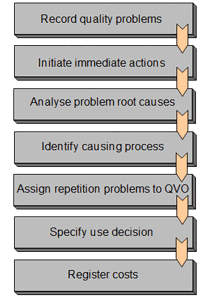 The main purpose of the quality messages system iQ-QMS is to record any anomalies or problems in production or at the customer caused by the supplier or the own production, to assign them to the causing process, and to ensure process improvements by selective actions that can be monitored using the system automatically. Also, it is possible to initiate immediate actions.
The main purpose of the quality messages system iQ-QMS is to record any anomalies or problems in production or at the customer caused by the supplier or the own production, to assign them to the causing process, and to ensure process improvements by selective actions that can be monitored using the system automatically. Also, it is possible to initiate immediate actions.
The complete correspondence on-site, with the customer or with the supplier is processed automatically using emails, if applicable. Repetition problems are assigned to a common causing process (also known as quality procedure or QVO) by applying an appropriate algorithm. Costs as a critical decision criterion for required containment actions are stored for each reclamation, whereas the actions are not related to a single reclamation but to the quality procedure.
Problems of the suppliers are stored in the incoming goods history and are considered in the supplier assessment system. The customer view of the own supplier quality can be determined quickly.
The entire process is always completed by conducting an efficiency check.
Important Features at a Glance
Typical quality problems
- Scrapping messages
- Production incidents
- Customer reclamations
- Material blocking
- Program errors in control software
- Organizational problems
- Service problems
Customer reclamation
- A customer reclamation can contain multiple reclamation positions.
- Access to customer data including a contact person is accomplished using master data.
- In case of intermediary trading it is possible to specify a customer address without having this customer stored in the master data.
- The return address can be different from the customer address.
- The communication type (letter, phone, etc.) of the reclamation as well as the correspondence language are stored in the reclamation.
- Furthermore the reclamation date and the response date are stored in the reclamation.
Data stored in the reclamation position
- Defect location (mounting, 0 km, field, production etc.)
- Material ID (from material master data) including revision
- Claimed/returned number of pieces
- Material ID of the customer
- Production code, charge no., production date
- Producer, if purchase part via intermediary trading
- Date of sampling, request, supply
- Inspection report of the customer incl. date
- Customer request (new part, repair, replacement, etc.)
- Customer information (letter, 8D report, etc.)
Customer information
- Response for each customer reclamation
- Decision if the reclamation is justified
- Type of claim settlement
- Creation of repair offer
- 8D report
- Failure analysis
- Corrective actions, dates
- Efficiency check
Internal messages
The only difference between customer reclamations and internal messages is that internal messages are detected within the own plant or site. Identifying the causing process is independent from the location of detection. The method (e. g. 8D report) can be applied internally, too.
- Storage of result reports
- A number of overviews for success control
Repetition problems, and the quality procedure
A quality message describes a single case. Any messages that result from the same causing process refer to the same quality procedure.
Typical reasons for repetition problems/failures in serial production are:
- The statistical control of a process is incomplete. Process variations can occur undetected.
- Identification of failures is very complex.
- Influence of charge, operators, etc.
Special meaning of repetition problems
- The customer must be informed that the causing process is going to be improved.
- The 8D report refers to the process and applies to any repetition problems/failures - even to those that are still to come.
- A quality procedure can refer to the own production or to the production of the supplier. Accordingly the collection information is very different.
A QVO is assigned to repetition problems by:
- Time specifications
- Causer (internal, supplier) according to the different entries
- Causing product group or material
- Producer code, charge
- Failure group, failure type
- Optional display of any QVO's that have the same entries in the criteria list
Use decision
- Decision for the claimed material
- Cumulation of failure parts of any repeating messages
- Entry in incoming goods history (supply)
- Entry in production history (own production)
Supplier reclamations
- Notification to the supplier (e. g. by initiating an immediate action)
- Creation and mailing of 8D report
- Date monitoring for comments, settlements, etc.
- Automatical escalations (emails) in case of date violations
Quality control
Initiation and tracking of actions is done using the full features of iQ-PROJEKTE.
- Initiate actions
- Monitor dates
- Automatical escalations
Costs of failures
- The costs can be summarized for any kind of process or subject (sorting, scrapping, processing, material, etc.)
Documents
- Assignment of any kind of document (Word, Excel, Visio, pictures, etc.)
- Scanned customer reclamations
- Blocking note
- Comment of the supplier
- Automatic creation of documents based on document templates
- Creation of a new 8D report version
- Printing and sending of documents via emails
QMS history
- Any processing steps is registered.
- Any entries consist of the full set of fields.
Reports and evaluations
 The reporting system provides a large set of single reports.
The reporting system provides a large set of single reports.
- Failure statistics
- Cost analysis
- Implementation of containment actions
- Selection method that allows evaluating on a higher (strategical) level down to the details (operative level) for analysing multiple aspects of quality control The results are presented using Microsoft Excel so that many statistics can be shown in a single sheet.
The user can create user-defined reports.
Interfaces to Other Modules
- iQ-GL for a centralized maintenance of all master data that is relevant in other modules, too
- iQ-PROJEKTE for managing actions inside and outside of the quality messages system
- iQ-EWEP a centralized maintenance of all master data that is relevant in other modules, too
- iQ-LIEFBEW a centralized maintenance of all master data that is relevant in other modules, too
- iQ-FMEA a centralized maintenance of all master data that is relevant in other modules, too
- iT-MAIL for automatically sending emails (e. g. to escalate overdue actions)
- iQ-DOKU for document management
- iQ-INFO if you need to create reports on your own- for example using Crystal Reports